If you have a T-Mobile sim card you need to activate it to connect your device to access the T-Mobile network. You have to insert the SIM into your phone, and you will get the new features and benefits of the network. If you are changing the SIM card only, you just have to enter the chip and configure a few settings to start with the services. You will get adapters with T-Mobile SIM, this is for your mobile if it requires a standard, micro, or Nano card. Let’s know more about the ways to activate T-Mobile sim card in this article.
T-Mobile SIM Card Activation With Phone Number
To start the activation with your smartphone, you may require the SIM card and the International Mobile Equipment Identity or IMEI number with you. You will find the IMEI at the back of the mobile case, or in the card case. Next, you have to open the back of your mobile or the SIM slot and set up the SIM card and switch on the mobile. After that, you have to call the T-Mobile service at the toll-free number, “1-800-T-Mobile or 1-800-866-2453.” Next, you have to follow the automated prompts to activate your T-Mobile sim card.
T-Mobile SIM Card Online Activation
You can also activate the SIM card online and you can do it using the official website of T-Mobile. Open the website and go to the sign-in section on the page. If you already do not have an account you have to tap on the Sign-up option to create an online account. If you have the online details, you just have to enter the login details and proceed with the instructions.
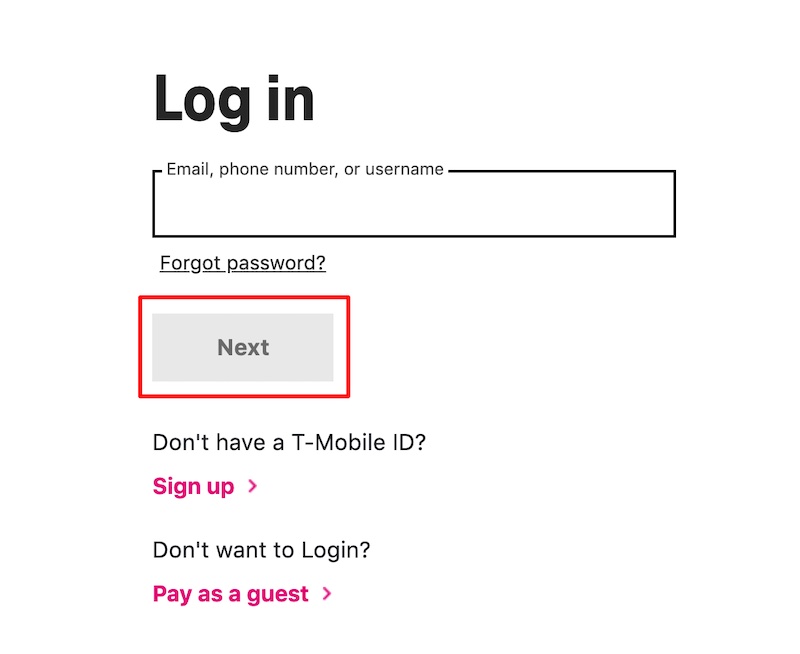
After you have logged in, you have to enter the details like the PIN and your phone number. Next, click on the “Submit” button.
Follow the further instructions on the page and the T-Mobile SIM card will be activated.
You can try restarting your phone after the activation so that your device will work properly. If you face any issue, then it may be a connectivity or network problem. You can solve it by adding the “APN” settings, or if you do not see the network bar, you can get in touch with the customer service of T-Mobile.
How to Activate The T-Mobile iPhone

If you have an iPhone, you have to know the setup instructions, so that you can use the moving option to the Apple phone option to transfer the data from your Android device.
For sending information from one iPhone to another Apple device, you have to swipe the phones after you switched on the devices and place them side by side. Next, check the Apple ID and tap on the “Continue” button. Look at the animations on your new phone with the old one and choose “Finish” on the new device. In the new iPhone, you have to enter the old password, now follow the screen instructions to set up the touch or face ID.
For the eSIM setup, select the phone number you want to transfer and click on the “Continue” button when the mobile transfer plan shows up if your old device supports eSIM. You have to follow the same data transfer process, and if your old phone had a physical SIM, you can transfer it to the electronic option.
For Blackberry to iPhone, you need to utilize the card that is with the device and follow setup instructions on your Apple device to transfer the details. For data transfer, you can use an app from Blackberry.
Lastly, if you want to convert from a Windows phone to iPhone, you can add the account as an extra email address.
eSIM vs SIM

When you want to activate a T-Mobile sim card, you may ask about the different characteristics of a SIM and an eSIM. A SIM card is a small chip that can be inserted into a slot inside the phone. This card is linked with the phone number and it identifies you as a T-Mobile member.
A SIM can store the details such as contact information and phone numbers. T-Mobile offers three types of SIM cards, nano, micro, and regular.
However, when you have an eSIM, you won’t need to install it, because this is an in-built part, and you cannot remove it. Some smartphones have dual SIM holders, and one of them can have an eSIM system.
How to Activate a T-Mobile eSIM
Although a physical SIM card is the most popular option with smartphones, eSIM is another well-known option. If your phone has dual SIM capacity, you can have an eSIM for your T-Mobile. Follow the below steps to activate an eSIM.
- Step 1 – Download the eSIM when you are still connected to the internet. If you have an iPhone you will get a download option when the eSIM is available.
- Step 2 – Next, log in to your T-Mobile online account, and select the phone number you want the eSIM with.
- Step 3 – Follow the verification steps after this.
- Step 4 – Add the EID number to complete the step.
- Step 5 – After that scan the QR code on the page to set up the eSIM. Once it’s activated, you can access the network services of T-Mobile.
What to Do If You Can’t Activate a T-Mobile SIM Card
If you are experiencing issues like:
- The SIM isn’t recognized by your smartphone
- You are getting error codes
- You are unable to activate the smartphone on an LTE network
You have to make sure to check if the SIM is properly installed on the phone. Also, when you are setting up an eSIM, your phone must stay connected to WiFi. If you do not have WiFi, use your mobile data.
If the SIM still isn’t activated, you can try manual activation with the code, “##RTN#,” enter this on your mobile, or you can contact the network provider for this.
Sometimes, the SIM so not get activated for some apps or network issues. Follow the below instructions to get the right connection:
- Remove the SIM card, and note down the ID from the card. Contact T-Mobile to match the ID with yours.
- Next, enter the SIM card, after you have updated the account
- Now, restart the smartphone and finish the activation process.
- You can also try using factory data reset to solve the SIM issues.
Conclusion
T-Mobile offers different types of SIM cards, based on your mobile slot type. When you received a new SIM card, you have to install it properly to get the network services of T-Mobile. Check the instructions in this article to know more about activation. Also, you can read about the troubleshooting of SIM card activation of T-Mobile in this article.