Tracfone Wireless is the leading company when it comes to prepaid wireless service provision in the US. It specializes in providing excellent phones and prepaid, and pay-as-you-go plans to consumers all over the country.
Unlike most carriers, Tracfone allows you to purchase affordable monthly plans or Pay As You Go plans that you can use for talking, texting, and data without tying you down to a contract. To enjoy these services, you must purchase and use airtime cards or refill minutes from Tracfone official site. Once the minutes are exhausted, you will no longer be able to make calls, use data, or text.
You save on costs more when you purchase minutes only when necessary, especially if you don’t use your phone frequently. Please keep reading this article if you want to know how to add minutes to Tracfone.
How Do Tracfone Minutes Work
As mentioned above, for you to call or text, you will have to refill your Pay As You Go plan by purchasing airtime cards that vary in terms of cost and perks they provide. Below are some of the major types of cards offered by Tracfone:
1. Regular Airtime Cards
This card will enable you to add minutes to regular cell phones or smartphones. Anytime you purchase regular airtime cards, the airtime is divided equally between calls, text, and data. There are four variations of regular airtime cards: 60, 120, 200, and 450 minutes. In addition, you will get 90 service days when you purchase these cards.
For instance, anyone who purchases a 60-minute card will enjoy 60 minutes of talk time, 60 MB of data, and 60 texts. The 60-minute card retails at $20.
2. Smartphone-Only Airtime Cards
To recharge your airtime using this card, you only need a smartphone. Smartphone-only airtime cards provide better value for money when compared to regular airtime cards. They are more suitable for people who don’t do a lot of talking, texting, or browsing. This is because purchasing them gives you a fixed number of texts, data, and calls. The cheapest smartphone-only airtime card costs $15 and the priciest one $125.
3. Unlimited Smartphone Cards
Like the previous card on this list, you can only use unlimited cards with smartphones. These cards give you unlimited calls and texts. They also give you a specific quantity of data ranging from 1GB to 8GB and 30 days of service. This card type is perfect for people with high airtime consumption.
4. Add-on Cards
Add-on cards are only meant for smartphones alone. Once you load them into your phone, you will receive a set number of texts, calls, and data. Unfortunately, add-on cards do not come with service days.
It is important to note that once you exhaust your minutes or go beyond the service time, you will no longer be able to use your phone for calling or texting. So, it would be best if you always were on the lookout for the remaining number of minutes or service days. However, if your minutes run out and you don’t want to purchase airtime cards, you can use any of the other methods we will mention in this article.
What You Should Do Before Adding Minutes To Your Tracfone Device
Before going into detail about the methods you can use to add minutes to your Tracfone, let’s look at the initial steps you should take first:
- Step 1: The whole minute refilling process starts from Tracfone’s official site.
- Step 2: Choose the Pay As You Go plan that suits you and select “add to cart”.
- Step 3: Input your email address and personal details. Pick a payment method and continue
- Step 4: Tracfone will email you a refill PIN after you have completed your payment. They will also send you directions to follow to activate your pin and add the minutes.
Activating The Tracfone Airtime Pin
You can use any of the methods outlined below to activate the refill PIN sent to you by Tracfone Wireless.
1. Making a Phone Call
One of the simplest ways to complete the activation procedure is by dialing 1-800-867-7183 on your phone, and you will be guided through the whole process. Once you’re done inputting the refill pin, you will be told the balance that you have remaining and the date by which it will remain valid. Before starting this process, ensure that you have any means of making payment next to you, e.g., a credit card.
2. Going To Tracfone Website
If you’re more tech-savvy, you can complete the process online by visiting Tracfone Official website and choosing the “Add Airtime” option. After that, select the “Add Card” option and enter the airtime PIN. Also, enter your contact details, i.e., phone number and any promo code you may have. Finally, “submit this form to add minutes”.
3. Directly On Your Phone
To refill your Pay As You Go plan using this procedure, you need to purchase one of the airtime cards mentioned before. Scratch the back of the card to get the Airtime PIN. Alternatively, you can use the PIN sent to your email. Now follow the steps below:
- Step 1: Turn on your phone and ensure that it has a signal
- Step 2: Go to the phone menu and select “Prepaid”.
- Step 3: Pick “Redeem Airtime” from the list that appears.
- Step 4: Input the Airtime PIN from your scratched card or email.
- Step 5: Tracfone will notify you that the refill will be completed shortly. The minutes will be added to your phone almost immediately.
How Can You Add Minutes To Tracfone Monthly No Contract Minutes Plan
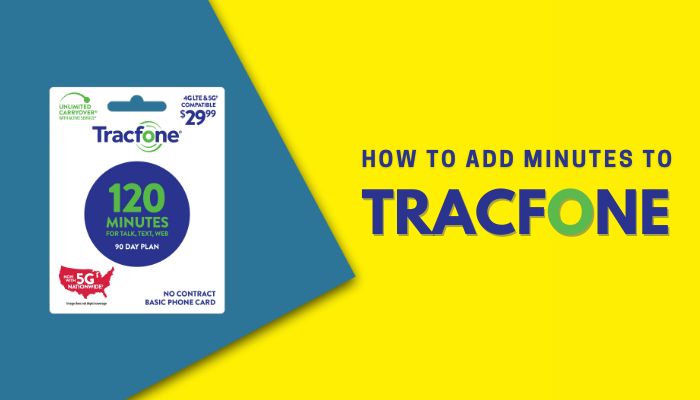
You can purchase a No Contract Monthly Plan to avoid running out of service. Just follow this procedure:
- Step 1: Head to Tracfone official site.
- Step 2: Select “Add or Refill” from the drop-down menu at the top of the page.
- Step 3: Pick a no monthly plan that suits you best, add it to the cart, and check out.
How Can You Check Tracfone Minutes Balance
If you’ve already known how to add minutes to Tracfone, checking your minutes’ balance is the other important thing to learn. You might need to check the balance to know if the Airtime PIN was successfully activated or if your minutes are about to run out. Some methods you could use are:
1. Using Texts
This is the fastest way to know your balance. Text the word “BALANCE” to 611611 from your Tracfone device. You will get a prompt reply with details of the number of texts, data, and remaining talk time. Tracfone will also let you know how many of your service days are left.
2. By Contacting Tracfone Customer Support
Another way to check your balance is by contacting a Tracfone Wireless customer agent at 1-800-867-7183, and you will be assisted. You can also get in touch with them by going to their website and clicking the “Contact Us” button. One of their representatives will chat with you and help you with the process.
3. From Tracfone Website
If you have a Tracfone account, just go to the “Check Balance” page and input your cell phone number and the last four digits of your serial number. You will be prompted about the remaining balance and when it will expire.
4. By Downloading The “Tracfone My Account” App
Tracfone has made it simpler to check the balance by developing an app called the Tracfone My Account app. This app can perform many tasks, including checking the balance of your minutes. But first, you will need to download it from the Google Play store or iOS App Store. Your balance will be on display once you open the phone.
Perks of The Tracfone Wireless Service
Here are some of the benefits you will get when you sign up for phone services from Tracfone Wireless:
- There are no hidden costs
- Any contracts will not tie you down
- Your minutes’ rollover if you did not exhaust them within the service period
- Their billing system is straightforward to understand
- Tracfone has many promotions that can help you save cash
- They have comprehensive network coverage. So you can use their service from anywhere in the country
- Tracfone has airtime cards which are free to activate and can auto-refill
Conclusion
Tracfone has recently gained massive popularity due to its affordable monthly no-contract plans and excellent service. Their Pay As You Go plans allow you to enjoy minutes, texts, and data. However, not all the plans are unlimited, and the minutes might be exhausted. Hopefully, this article has elaborated on how to add minutes to Tracfone. You can pick either of them, and you will be good.
Frequently Asked Questions
Yes, you can. All you need to do is go to their website and, during the checkout, input your number. The refilled minutes will be credited to you.
You can buy an airtime card which will give you extra data, minutes, and texts. Alternatively, you can purchase a data-only card that only replenishes the finished data.
Under the basic plan, you can choose a $9.99 option that gives you 30 minutes lasting 30 days, a $19.99 that gives you 60 minutes lasting 90 days, or a $29.99 plan that gives you 120 minutes also lasting 90 days.
If you have suddenly run out of minutes and don’t know the other means of recharging your account, you can call 1-800-867-7183, and you will be assisted.