Apple is undeniably one of the most recognizable phone brands. People love iPhones for the innovative features that are way better than what is offered by most Android alternatives. Despite being one of the most expensive brands in the market, you can get the latest model at a bargain cost or even free with a little research.
In spite of building a reputation for its reliability, quality, and cutting-edge technology, some innovations are not highly thought of by fans. iTunes has attracted mixed reactions, especially from users looking for free music downloads for iPhone.
Even though it remains the main music management app on Apple devices, iTunes has seen an increase in negative remarks over the last few years. More users are reporting that the app is not syncing while others are experiencing lags and failures, putting doubt on the iTune convenience, especially when other music download apps for iPhone alternatives are gaining popularity.
Luckily, you do not have to remain stuck with iTunes. Instead, you can download music to the iPhone from the internet with one of the following free apps.
The 10 Best Apps for Download Free Music on iPhone Without iTunes
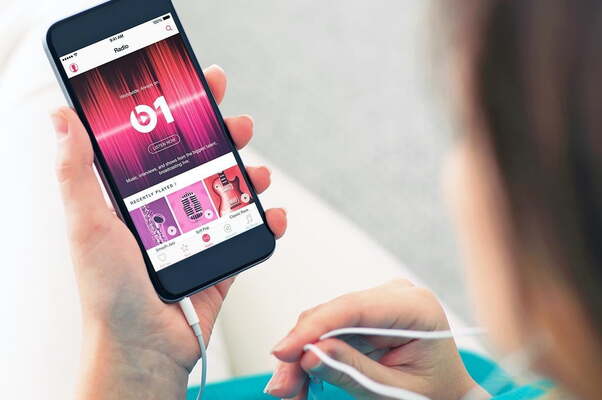
1. Spotify Music
Topping the list is one of the most popular online music streaming apps, Spotify. In addition to iOS, the app is also available to Android and other users. Spotify has one of the largest music pools on the internet, making it the number-one choice for most people. The amazing aspect of this app is that most of the songs are available for free download.
Highlights
- Abundant radio channels for endless radio tunes
- Free and premium packages are available
- You can save DRM-protected songs on the app for offline entertainment
- It is compatible with iOS 8.2 and newer operating systems
How to download songs from Spotify
- Go to the library, settings, and the streaming quality
- Choose your preferred download quality which can be normal, high, or extreme
- Go to My Library and then Songs to find songs in your library
- Enable the Download option to start downloading your music
2. Freegal Music
Downloading on your iPhone does not have to be complicated or expensive. Freegal Music app takes you through the process of downloading free music to your iPhone, making sure that you have access to your favorite music at all times. You do not have to be an IT expert to use the app. The friendly interface makes it straightforward for first-time users to find and download their favorite tunes. The app also lets you listen to music directly on the interface. With the Freegal music app, you can download music to your iPhone from the computer easily.
Highlights
- It is compatible with iOS 7.1 or higher operating systems
- You can create several playlists, select your favorite tunes and let your friends listen to them
- The interface is available in several languages
- You can listen to music directly or save the songs for offline listening
How to download songs from Freegal
- Go to the song you would like to download on the playlist
- Press Download now
- Press save and choose the download folder
3. Pandora
Find, listen, and share your favorite song on the Pandora iOS streaming app quickly and easily. The app is straightforward and easy to use. It offers a lot of music that you can listen to directly or save for offline entertainment.
Highlights
- It works on iOS 7 or the more recent releases
- You can listen to music and share your favorite songs with friends for free
- Makes it possible to mark preferred music and radio channels
- You can save your favorite songs for offline entertainment
How to download songs from Pandora
The process of downloading music with Pandora differs based on your subscription. The download will start automatically for Pandora Plus subscribers, downloading three of the most listened-to stations and Thumbprint Radio. For Premium and Premium Family Subscribers, you will need to follow these steps:
- Go to my collection
- Click the download button
4. Total Downloader
Total Downloader is a browser that also functions as a downloader. It is highly popular with more than four million downloads since its release. It makes downloading music or any other file easy and straightforward.
The app can download multiple songs at once, making it useful to those who need to download several tunes at once. Total Downloader is one of the best free music apps for iPhones without a WIFI downloader. You can use a USB cable to access your download archive from your PC or Mac.
Highlights
- It is compatible with iOS 7 and later operating systems
- It can decompress zipped files
- It works seamlessly with cloud services
- It can download multiple songs at once
How to download songs from Total Downloader
- Visit your favorite site with the multi-tab browser
- Start a song, video or any file on the website
- Press on the download button that appears automatically
5. SoundCloud
SoundCloud is an easy-to-use app that helps you get original songs and remixed songs to your iPhone. The app has more than 120 million remixed songs and tracks that you can stream or download for later use.
Highlights
- Over 120 million remixed songs and tracks
- Compatible with iOS 9 or newer operating system
- Premium package available for a one-time price of $5.99
How to download tunes from SoundCloud
To save your playlist
- Open the playlist
- Click the download button next to the likes button
To save your likes
- Go to your Library
- Click the download button near the shuffle button
To automatically save your library
- Go to offline listening settings
- Turn on save automatically
6. Free Music Archive
The app has abundant collections of songs that are selectively curated by experts. The music collections are free and completely legal to use. Free Music Archive app has a user-friendly interface that makes it easy and quick to download songs on the iPhone from the internet.
Highlights
- The music collections are entirely legal and free
- It has a user-friendly interface
- You can choose music based on your mood or needs
How to download music from Free Music Archive
- Add the music you want to download to the app’s queue
- Open the queue list
- Tap Offline Play to download music
7. Evermusic
Evermusic is a complete music suit that enables iOS users to get free music. It also supports playback and music organization. Evermusic has abundant songs that are easy to sort when looking for your favorite melody. It also integrates seamlessly with many cloud services like Dropbox, Google Drive, and OneDrive that you can use to store music. It also allows for offline music saving.
Highlights
- You can stream directly from the cloud or save for offline entertainment
- It works with all iOS devices
- It supports music organization
How to download music from Evermusic for offline listening
- Add a network account
- Access connected network storage
- Look for the folder with the music you want to download
- Select the Edit button and choose the song you want to download
- Tap the download action from the Popup menu
8. iHeartRadio
iHeartRadio is a free-to-use music app with an impressive catalog of music. You will find all your favorite radio tunes and more on the app. iHeartRadio features popular radio channels, the latest tracks, and top music charts at no cost. However, you may have to get a paid account to listen to music without interruptions by ads.
Highlights
- You can save songs for offline entertainment
- It requires iOS 10.0 or a later OS
- It features the latest tracks, top charts, and popular radio channels
How to download songs from iHeartRadio for offline listening
- Choose the playlist you would like to listen to offline
- Tap the switch next to Offline to start the process
- Wait until a blue arrow appears to start enjoying your offline songs
9. Google Play Music
The presence of Google Play Music on the list of the best apps you can use to download songs on iPhone from the internet can be a surprise to many, but it is increasingly becoming common for iOS users. Being the official Google app, Google Play Music has awesome features that let you easily find and listen to music on your iPhone. You can use the app to download playlists, albums, and radio stations.
Highlights
- It supports many languages
- It allows you to use your Google account
- You can save up to fifty thousand songs at no cost for offline entertainment
- It is compatible with iOS 8.2 or a more recent OS
- It takes privacy very seriously
How to download music from Google Play Music
- Access the Google Play Music app
- Choose your favorite playlist or album
- Select download
To download subscription music
- Select a playlist, album, or radio station
- Tap the More icon and choose to download
10. Amazon Prime Music
If you are an Amazon Prime subscriber, you can get unrestricted access to music through the Amazon Prime Music app. You will not pay any extra fee as it is an additional benefit to Amazon subscribers. The app lets you find music through genres, playlists, or artists. It enables you to download music for offline listening.
Highlights
- It is compatible with iOS 7.0 or recent versions
- It supports offline saving
- It is easy to use
How to download music from the Amazon Prime Music app
- Open the Amazon Music app
- Look for the My Music tab at the bottom of your screen
- Select the three dots to the right of the song, artist, or album
- Tap Download to save the music offline
Conclusion
iTunes is a great music management solution for iOS users with a wide range of features, iCloud integration, and a convenient way to manage media files. However, despite the great features, it has a few shortcomings like space-eating, authorization limits, and lags, making it less attractive to some users. Luckily, you can use the apps in this article to help you download and manage music more conveniently.
Frequently Asked Questions (FAQ)
Yes. You can easily download your favorite music to your iPhone without iTunes. Although iTunes is the main music management app for iOS, you can download one of the alternative apps to help you listen to music offline more conveniently. Some apps go beyond enabling you to download music to offering additional features like playback and music organization.
Yes. It is possible to download free music for your iPhone legally. The apps like Pandora, iHeart Radio, Google Play Music, and Evermusic can help you download your favorite songs legally at no cost. However, you need to note that some apps may require you to pay a subscription fee to use the download feature. You should also keep in mind that some apps limit the access of offline music within the app while others allow you to save downloaded music to the cloud and PC for your convenience.
The storage space depends on the size and quality of the music you are willing to download. An app like Spotify lets you choose the quality of the song you would like to download with normal being standard-sized, extreme being small, and high being bigger in size.
Yes. You can. Although iTunes is supposed to be the app of choice for iPhone users in music management, it is no longer convenient for most users. If you are looking for an alternative, you are not alone. An app like Evermusic lets you download, share, transfer, and manage music on multiple devices.