Do you frequently experience reduced internet speeds? The chances are that Xfinity is throttling your internet speed. Instead of providing you with what you paid for, the company has the speed slowed down for various reasons. With Xfinity throttling internet, your smart home devices can no longer perform as efficiently as you expect them.
Do you have a recourse when that happens? While some people may want to change their internet service provider (ISP), it would be worth trying other solutions. By finding out why your internet speed is down, you can effectively implement solutions to bring it back on.
What Is Throttling?
Throttling is when an ISP intentionally curtails your internet bandwidth or speed. If that ISP is Xfinity, you won’t be getting full speed. It is not the same as your Wi-Fi disconnecting. Throttling is one of the cons of Xfinity Wi-Fi.
Even though your router looks stable, the internet speed is slowed down because of the actions of your ISP. You could try changing from Wi-Fi to an ethernet connection and still experience a slowed-down internet speed.
Why Does Xfinity Throttle Internet?
There are several reasons why Xfinity might want to throttle an internet connection. Commonly, you might experience slow internet due to data caps put in place by the ISP. However, that isn’t the only reason why your internet might get throttled. Here are possible explanations for slowed down internet:
1. Network Congestion
The internet usually gets congested during peak hours, when the traffic is high. Only a few people using the network may enjoy high internet speeds, while the rest have slow connections. Some users might end up without a network.
In most cases, ISPs may want to throttle internet connectivity to help everyone in a given area have access to the internet, albeit slowed down. So, if you have your internet throttled, Xfinity may be taking measures to redistribute the network.
2. Paid Prioritization
Since 2018, when the U.S Congress repealed the net neutrality laws, it is now easier for ISPs to curtail internet speeds, advancing paid prioritization schemes. Therefore, it can be easier to access websites associated with the ISP’s services and not others. Whenever you try specific websites, the internet connection automatically reduces.
For example, ISPs that run streaming services may throttle the internet when accessing rival sites like Netflix or Hulu. The ideal is to prevent you from using rival streaming services and instead stick to the ISP’s services.
Also, ISPs may throttle connectivity for some sites when they want them to pay charges for faster loading times. The owners of the website may decide to pay or not pay. If it doesn’t, you have to deal with a slowed network whenever you visit that particular website.
Sometimes, it’s also possible for ISPs to throttle internet connectivity for certain kinds of data. When carrying out something that consumes lots of bandwidth, there can be too much pressure on the network. Hence, the ISP may slow down connectivity for large downloads.
3. Data Caps
Does your internet connectivity get throttled close to month-end? Possibly, you have reached your data cap. Like most ISPs, Xfinity may limit how much data you can use to download or upload files at maximum speed. The problem can persist until you renew your subscription for the next month.
The seven data bundles come with data limits, with the basic one standing at 1.2 TB per month. Before signing the service agreement, check what data limits the ISP might have. With that, you would know it when your internet gets throttled.
If you’re on bandwidth with the highest speed, a data cap might not be the reason behind the throttling of your network. With the Xfinity My Account app, you can easily monitor your data usage to see how much bandwidth you still have left.
4. Forbidden Activities
Why else is Xfinity throttling internet? Possibly you could have strayed to forbidden sites like those providing pirated content. Whenever you try to access these sites, you might have slowed down internet connectivity. Possibly, the ISP is under instruction from the government to block access to those sites.
How to Prevent Xfinity From Throttling Your Internet
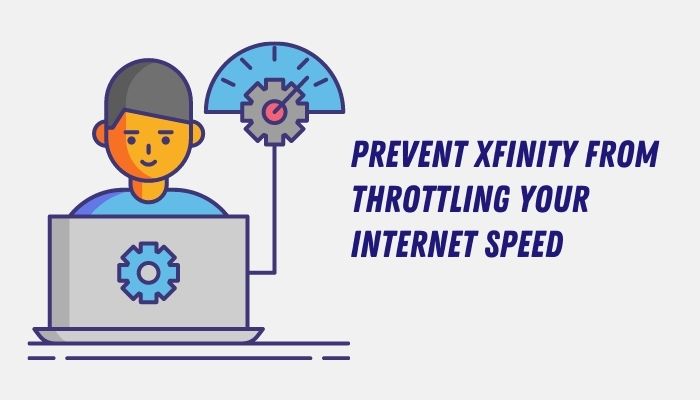
You can prevent Xfinity from throttling your internet connection using any of the following methods:
1. Virtual Private Network (VPN)
The purpose of a VPN is to hide the websites you visit from the prying eyes of your ISP. Therefore, a VPN can help you override restrictions to visit certain sites. However, because of the added step between the ISP and your connection, additional latency issues can slow down the network.
2. Avoiding Data Caps
Unless your package allows for unlimited data usage, it’s necessary to track your internet use. Knowing how much data you use per month can inform you of the kind of package you should have. Additionally, you may want to stay under your data cap, pay extra for more data, upgrade to a package with a higher data cap, or pick an ISP without data caps.
3. Network Connection
If the problem is network congestion, there is nothing you can do about it. You have to wait until off-peak hours to upload or download bigger files. You should keep track of the time of day when you have connectivity problems. If the problem becomes persistent, complain to your ISP about it. While Comcast light ignores your issues, it could also give you a complimentary upgrade.
How to Manage Internet Usage and Throttling
Once you know why Xfinity is throttling your internet, you can take steps to prevent it from happening in the future. While a VPN may help, it might not be enough to help speed up the network. Also, you may not easily change your ISP, especially if you are on Xfinity’s 12-month or 24-month plan.
The Bottom Line
Why does Xfinity throttle the internet? It could be because of network congestion, paid prioritization, data caps, and forbidden activities. For throttling that involves blocking certain websites, a VPN would do the trick. Otherwise, it would help if you strived to stay under your data cap. Network congestion can make it difficult for you to get a viable solution. However, that doesn’t mean you cannot complain to the ISP!