The internet has become a very important component of modern-day life as it is used for many reasons, from entertainment and research to communication. The Covid-19 pandemic further emphasized the importance of having an internet connection. This is because many businesses and learning institutions shifted their operations online for convenience and to cut costs.
To fully reap the benefits of having an internet connection, it has to be fast and stable. So, what should you do if the internet connection from your current Internet Service Provider is too slow to enable you to carry out basic operations such as streaming videos or making video calls? The best thing to do is perform an internet speed test before you know how to proceed.
Many sites can enable you to gauge how fast your connection is to determine if you’re getting value for what you paid for from your ISP. Keep reading to find out how you can get an internet speed test free from these sites and the importance of such tests.
What is an Internet Speed Test
An Internet Speed Test is a free online service that allows you to gauge how fast your device’s connection to the internet is. It does this by analyzing various parameters of your internet connection, such as the upload speed, download speed, and latency.
A test server transmits data to and receives data from your device. It then uses this to gauge how much information can be transmitted within a certain period. This is done severally to ensure that the maximum speed is determined.
How Can You Carry Out an Internet Speed Test Free
If you feel your internet connection is too slow for your liking, you can follow the procedure below to complete an internet speed test free of charge.
- Step 1: Shut down all the applications on your computer and restart it. This is because these applications slow down your device and thus lead to inaccurate results from the internet speed test.
- Step 2: Plug an Ethernet cable into your router from your device. Ethernet cables are preferable to WiFi when checking internet speeds because they relay data much faster.
- Step 3: Ensure you’re the only one currently using the internet connection before running the test. Disconnect all other devices connected to the router as an extra measure before you begin.
- Step 4: Launch the browser you normally use and search for one of the free internet speed test sites mentioned below. Only one tab should be open during this process to get the best results.
- Step 5: Run the tests a couple of times. Your internet connection’s latency, upload, and download speeds will be displayed once the test is over. The results might differ slightly, but you can gauge your internet’s average speed.
The 5 Best Free Internet Speed Test Sites
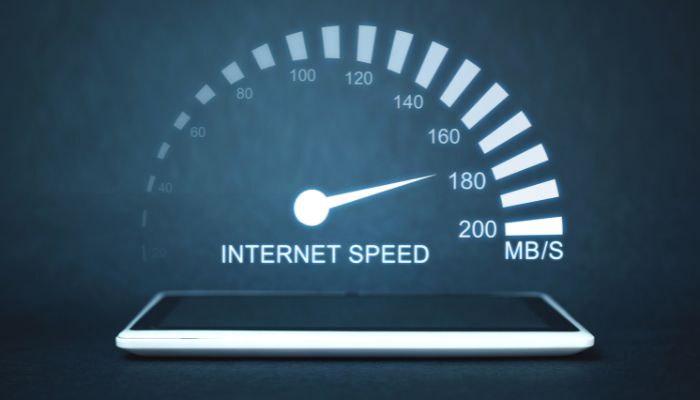
1. Fast.com
Fast.com is an internet speed testing site brought to you by Netflix. The main aim was to help consumers know what internet speeds their Internet Service Providers were offering. How does it work? You can type in Fast.com on your browser and be redirected to the testing page.
This site automatically tests and displays your download speeds once completed. It also has a ‘show more’ button beneath the internet speed test result from where you can view other parameters such as latency and upload speeds.
2. TestMy.net
If you’re looking to get the most accurate results, you should try out Test My Internet. This internet speed test focuses on producing results free of bias. It works perfectly on smartphones and computers since it utilizes HTML5 to function.
What makes it so impressive? It provides a detailed analysis of your internet speed. It also allows you to compare your internet speed to the average of others within your city, country, or ISP.
3. Speedtest by Ookla
This is a very common name since it is among the internet speed testing sites established earliest. It is a good speed testing tool since it provides results with minimal errors thanks to its servers located all over the country.
Ookla allows you to create an account to help you monitor how your internet speed fluctuates and general usage. To use the tool, visit Speed test by Ookla and click the ‘GO’ and all the metrics, such as download speed, upload speed, and ping.
4. SpeedSmart
SpeedSmart is a great tool for checking the speed of your internet. It has an easy-to-use interface that allows you to run the test and read the results without struggling. Luckily, you do not have to download anything before you can start using SpeedSmart.
You also have the option to download their app from Google Play store or Apple app store to enjoy even more features.
5. Xfinity Speed Test
Xfinity Speed Test is not such a well-known free internet speed test tool, but it will get the job done. This tool is unique because it gives you basic info and your speed test results all at once. For example, it will let you know what activity your internet is suitable for and what it cannot do.
Why Should You Check Your Internet Speed
There are many reasons why you should consider checking your internet speed. Some of the main ones include:
- To ensure that you’re getting value for your cash. You can get an internet speed test for free if you need to know whether your Internet Service Provider is throttling your internet. This will help you determine if you need to change providers for better service.
- Checking your internet speed will help you determine the right time for an upgrade. This will come in handy when the internet usage of your household increases, and you need to know if it will still have the same speed or if you will need to get a larger bandwidth.
- Internet Speed Tests will let you know when your devices, such as routers and receivers, are not functioning properly or when you might need to replace them. This will help you to get the most out of your internet connection.
- Metrics such as upload speed and latency will help you gauge if your computer, tablet, or mobile phone is suitable for gaming, video streaming, or teleconference purposes. When shopping for new devices, it is also important to avoid wasting cash on devices that serve the purpose you intend them to.
What to Consider When Searching for an Internet Speed Test Free Site
What should you consider when looking for a site to carry out your internet speed test for free? There are several key aspects listed below:
1. Accuracy
The internet speed test site that you pick should produce results that have minimal errors. It will help if you avoid sites that seem to give results that are not accurate.
2. Ease of Usage
A site testing internet speed should be as easy to use as possible. You don’t want a site that necessitates you to input several irrelevant pieces of information before you can carry out the actual test.
3. Good Design
This is closely related to ease of usage. The design of the internet speed test site needs to be user-friendly. It should enable you to navigate easily from one section to the next. You should also be able to read the information easily to enable you to spend the least amount of time on the site.
4. Non-Bias
Most of the internet speed test sites are managed by ISPs. Consequently, you need to ensure that the results are not skewed to their advantage. While most of the largest Internet Service Providers will not engage in such practices, comparing the results you get with those of other sites is advisable. If the discrepancy is too large, you should consider using other sites.
5. Amount of Information Provided
When finding how fast certain connections are, we mostly look at the download speed usually provided by most internet speed test sites. However, other metrics, such as upload speed and latency, play a crucial role in determining the reliability of internet connections.
6. Number of Servers
To get the most accurate results, you should go for an internet speed test with servers distributed all over the country or globe. If the site you’re using doesn’t have servers close to where you reside, the results of metrics such as ping rate/latency may greatly be affected.
How to Get The Best Results From Your Internet Speed Test
If you want to determine the speed of your internet connection accurately, there are a few tips that you can use, such as:
- Ensure that the device you’re using to carry out the test uses the most recent operating system version. The networking hardware should also be fully functional.
- As mentioned in this article, you need a wired connection such as Ethernet cables. This is because your WiFi might be the reason you are experiencing slow speeds, not the internet service provider.
- Carry out the free internet speed test on a recently updated version of your web browser.
- If you use a MacBook and Lenovo computer, switch the hyper threading setting on. You should also be using Chrome web browser to run the test to improve the accuracy of the results.
- Run the test on a private window using web browsers such as Mozilla Firefox, or run it in an incognito window if you’re using Chrome.
- `You should not open more than one tab when taking an internet speed test for free.
- Confirm that you’re the only one using the network when running the test. If any devices are using your network without authorization, you should shut them out before you conduct them.
- A single test is insufficient to get the best results as the speed may vary depending on the time of the day or night and your distance from the network hardware. The speed might reduce slightly when the network is congested, e.g., at night. You should consider running multiple tests to get the average.
How to Proceed After Carrying Out an Internet Speed Test
You have already done an Internet speed test for free and gotten the results; what next? Well, there are several ways you can proceed from here:
- If the results show that your internet connection speed is lower than what you paid for, then you should contact your ISP and inquire what the issue might be. Sometimes the internet speed might fall slightly below what was advertised. However, you should not take it lightly when the speeds differ significantly, or your internet is throttled. Ask your ISP to resolve the issue at hand. If your ISP doesn’t take any action, you can look for better alternatives where you’ll get value for your buck.
- If your internet speeds are low due to excessive usage, then upgrading your plan to something that offers more bandwidth may be the best option. Alternatively, you can limit the number of devices connected to your network and notice a significant improvement.
- Sometimes your device might be too far from your router or any other network equipment. You may need to move your devices closer to the router or vice versa. You can purchase a range extender if that doesn’t cause any noticeable change.
- The best way to improve your internet speed is to switch to wired connections from wireless ones. This is because wireless connections may be obstructed or face frequent interferences that lower the speed.
Conclusion
Free internet speed tests play a crucial role in helping people to gauge whether they have a reliable internet connection. Hopefully, this article has provided the details on how you can carry out a free internet speed test and some of the top sites you can use.
People Also Ask
Most Speed Tests that you can find online are free of charge. Additionally, they do not require you to download any software to use them.
The most reliable internet speed tests include FAST, SpeedSmart, TestMy.net, Speed test by Ookla, and Xfinity Speedtest.
You can increase internet speed by placing your router closer to your devices, removing unauthorized devices from the network, closing applications running in the background in your device, and getting a larger bandwidth.
Yes. An up-to-date router will improve your internet speed, while outdated ones slow it down.